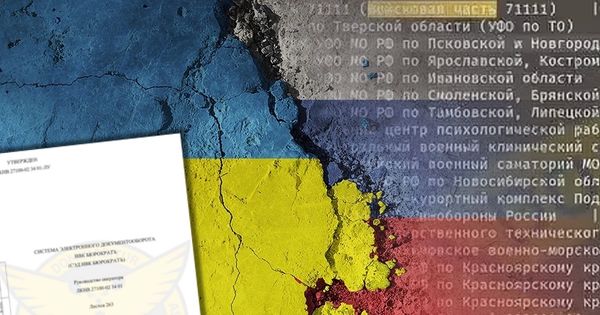How To Spot and Avoid Tech Support Scams
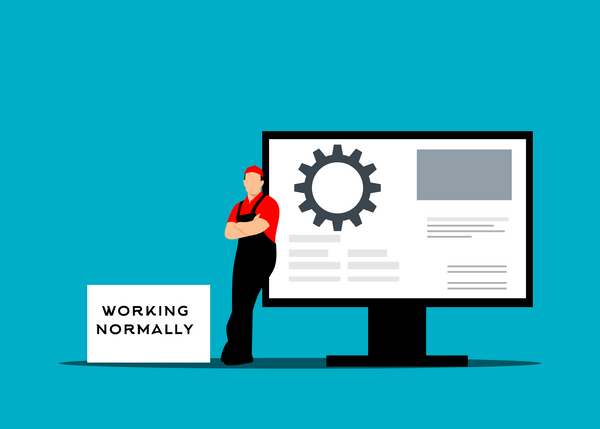
Imagine you're working on your computer when suddenly a pop-up appears, claiming your device is infected with a virus. The message prompts you to call a toll-free number for technical support to resolve the issue. This is a common tactic used by tech support scammers to trick you into paying for unnecessary services or to steal your personal information. Another tactic is when scammers call you to offer help with fixing an issue (you don't have) on your computer.
How tech support scams work
The scammers pretend to be from a well-known tech company, such as Microsoft. They use technical terms to convince you that your computer's problems are real. They may ask you to open files or run a scan on your computer and then tell you that the files or scan results show a problem.
Another way is that they have access to your computer through malware, making it difficult for you to close a window to get rid of a fake virus warning pop-up. Then they contact you and offer help—for a hefty fee—in removing viruses.
They will always try to convince you that your computer has a serious issue and its fixing requires remote access and/or payment. Allowing them to "help" you means allowing them to steal your personal information and bank account login credentials.
Did you know?
Tech support frauds have increased in recent years in the United States, with losses duplicating since 2020, costing up to 806.55 million U.S. dollars in 2022, more than double the 2021 amount.
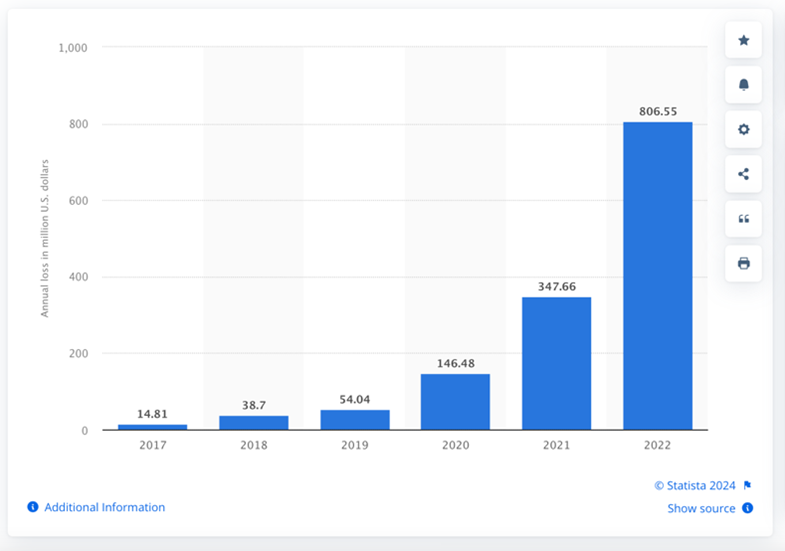
How to spot a tech support scam
By knowing what to look for, you can easily identify these schemes and protect yourself from becoming a victim. Here are some common red flags:
Unsolicited contact. Scammers may contact you by phone, email, text message, or even run their own ads online, hoping you'll reach out to them. Be wary of unsolicited calls or messages about computer issues, even if they mention a real company. Legitimate tech companies don't operate this way.
Scare tactics. Scammers use fear tactics such as fake error messages and frozen screens to make your computer appear compromised.
Requests for access. A major red flag is if someone you didn't initiate contact with asks to remotely access your computer to diagnose issues.
Demands for payment. Tech support scammers follow up claims of device infections or compromises by pushing you to pay for unnecessary, bogus services to fix the issue. Be wary of demands for payment via wire transfer, gift cards, cryptocurrency, or credit card, often at discounted "emergency" rates.
Websites requesting your personal information. Some scams try to lure you to malicious websites that ask you to enter credit card details, passwords, or other sensitive information to resolve the supposed issue with your device.
Remember, if a caller claims to represent a trusted company, hang up and call the company directly using their official contact information.
Their speeches might include messages such as:
- "Your computer has been infected with a dangerous virus that could destroy all your data and passwords if not addressed immediately."
- "I'm a certified technician from X company. We've detected a serious security breach on your device that is allowing hackers to access your webcam/files/bank accounts."
- "To protect your identity and data, please provide me with remote access to run security diagnostics on your computer."
- "The only way to remove this malware is with advanced software that will cost $399, but I can offer a discounted rate if you pay today."
How to avoid falling for the support tech scam
Stay vigilant about unsolicited alerts, calls, and requests for payment or access. Here are some key tips:
- Never call numbers, visit websites, or engage with prompts from pop-ups claiming your device is compromised - these are designed by scammers to look official but are malicious traps.
- If you receive an unsolicited call claiming to be from a trusted tech company about supposed device issues, hang up immediately. Even if they mention a real company you use, it's likely a scam. Legitimate companies don't make unrequested support calls.
- Don't provide remote access to your computer unless you have actively initiated the support call directly with a verified company yourself. Giving control to an unverified caller is extremely risky.
- Be very cautious of any demand for payment, whether by wire transfer, gift card, cryptocurrency, or credit card, related to fixing an issue you didn't report. Scammers follow fear tactics with requests for money.
- Update all security software and perform regular scans. This reduces your vulnerability to malware infections that scammers could attempt to exploit.
- For legitimate technical help, rely on verified support channels with companies or local repair shops you know and trust.
Whenever you're unsure about the genuity of an offer, use Scamio. Our AI-powered scam detector tool analyzes potential frauds and lets you know if someone tries to scam you. Simply describe the situation and upload any images/links/text received, and Scamio will assess the risk level.
What to do if you're scammed
If you fell for a tech support scam and provided your password to the scammer, take immediate action to secure your accounts.
- Change your passwords. Use a unique password for each account, and consider using a password manager tool to generate and store strong passwords.
- Remove any malware. Update or download trustworthy security software. Scan your computer and delete anything the software identifies as a problem. If you need help, consult a trusted security professional.
- If you have been scammed into buying fake services, ask your credit card company to reverse the charges. Check your statement for any unauthorized charges, and continue monitoring your credit card statements to prevent recurring unauthorized charges.
- It's crucial to closely monitor your personal information if a scammer may have accessed it. Consider using a service like Bitdefender Digital Identity Protection, which monitors instances of your data being leaked or compromised online. Early warning allows you to take action before fraud or identity theft occurs.
While tech support scams can be sophisticated, protecting yourself starts with exercising caution about unsolicited messages, cold calls, or demands for remote access and payment related to purported device infections. If a situation seems suspicious, disengage immediately and report it to the proper authorities.
tags
Author
Cristina is a freelance writer and a mother of two living in Denmark. Her 15 years experience in communication includes developing content for tv, online, mobile apps, and a chatbot.
View all postsRight now Top posts
Start Cyber Resilience and Don’t Be an April Fool This Spring and Beyond
April 01, 2024
Spam trends of the week: Cybercrooks phish for QuickBooks, American Express and banking accounts
November 28, 2023
FOLLOW US ON SOCIAL MEDIA
You might also like
Bookmarks